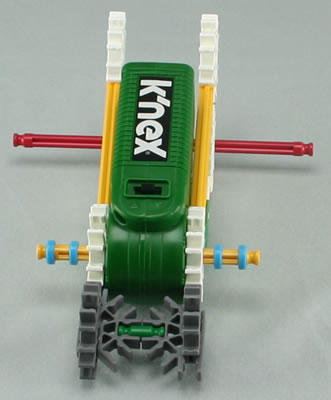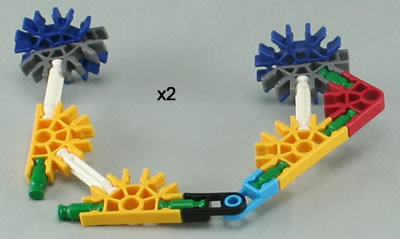K'NEX Walker
This amazing K'NEX model really walks! Can you turn the model into an animal, by adding a head and tail?
View video
The model can be built using:
1. A K'NEX Base kit…

First, assemble the eight 3D connectors shown in the photo opposite.
Please visit Handy Hint A4 if you need help to do this.
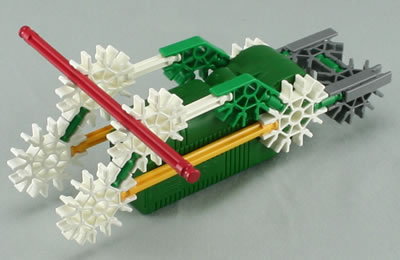
Next attach a red rod side-on to the white connectors at the back, as shown.
Please make sure you attach the red rod in the right slots in the white connector, or your walker won't walk!
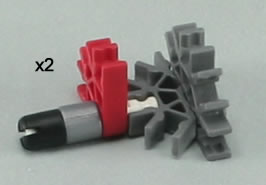
Next, build two leg-driving assemblies, each of which uses:
1. A double-grey 3D connector.
2. A white rod.
3. A red connector.
4. A silver spacer.
5. A snap cap black.
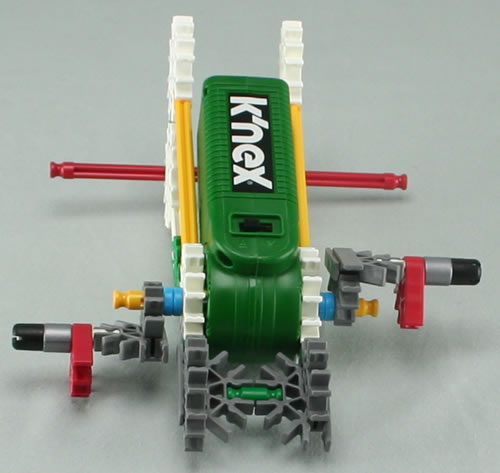
…and attach to the model as shown.
Note carefully how they must be attached, with one pointing up whilst the other points down.

..and attach them to model.
A blue spacer and snap cap black is required to hold each leg onto the red rod, as shown.
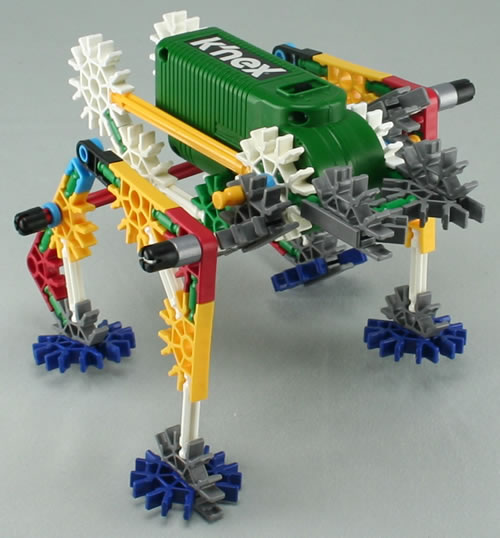
Your K'NEX Walker is now complete!
Testing
The front of your model is the end with the double-grey connectors.
With the front of the model facing away from you, move the battery switch to the left. Your model should start walking away from you.
If it does not, go over all the instructions above very carefully. Any slight mistake may prevent your model from walking
What next?
Can you add a head and tail onto the model, to turn it into a walking animal?