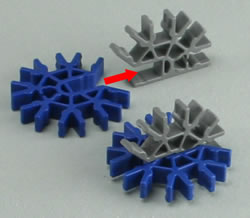
Hint A4 - Making corners with 3D connectors
K'NEX 3D connectors have slots in. The ones shown in the photo are the classic K'NEX Connector 4-way 3D Grey and the classic K'NEX Connector 7-way 3D Mid blue.
The slots allow you to connect any two 3D connectors to each other. To do this, put one slot inside the other slot, and push until you hear a click.
View video

Joining 3D connectors together is very useful if you are making a 3-dimensional K’NEX model, which needs 3-dimensional joints.
You can join the grey and blue 3D connectors together in three combinations, as shown - grey/grey, grey/blue and blue/blue.
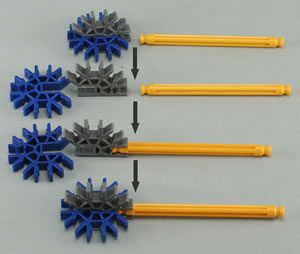
When you use blue 3D connectors:
1. In a blue/grey 3D connector, you may find that one of the connection positions is difficult to use.
2. In a blue/blue 3D connector, you may find that two of the connection positions are difficult to use.
It is possible to fix a rod into one of these "difficult" positions by pushing it in at an angle, but an easier approach (as shown in the photo) is to:
1. Separate the 3D connector.
2. Attach the rod whilst the connectors are separated.
3. Re-join the 3D connector.
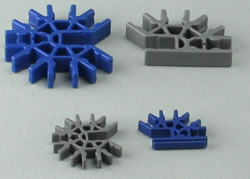
3D Connectors are available in both;
1. Classic K'NEX parts (top of photo), and
2. Micro K'NEX (bottom of photo).
Note that in Micro K'NEX the colours are reversed, as shown.





